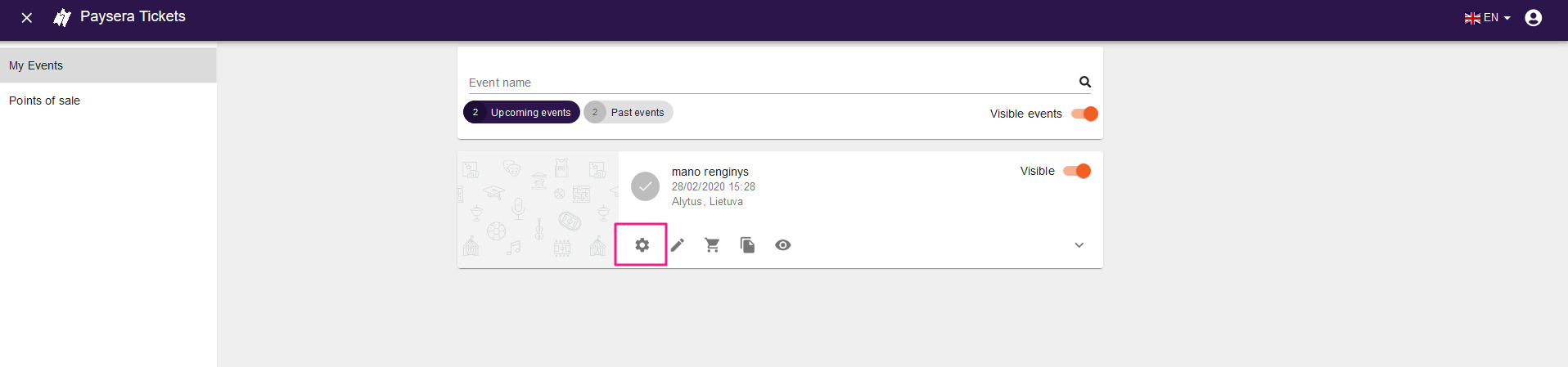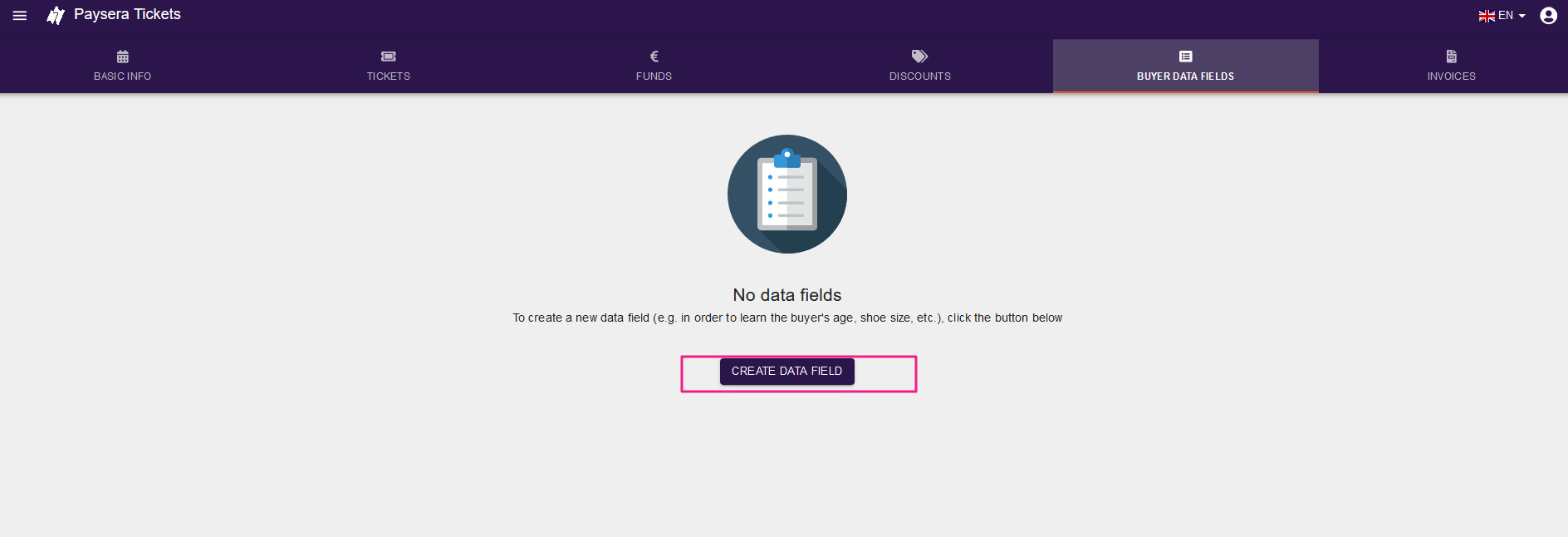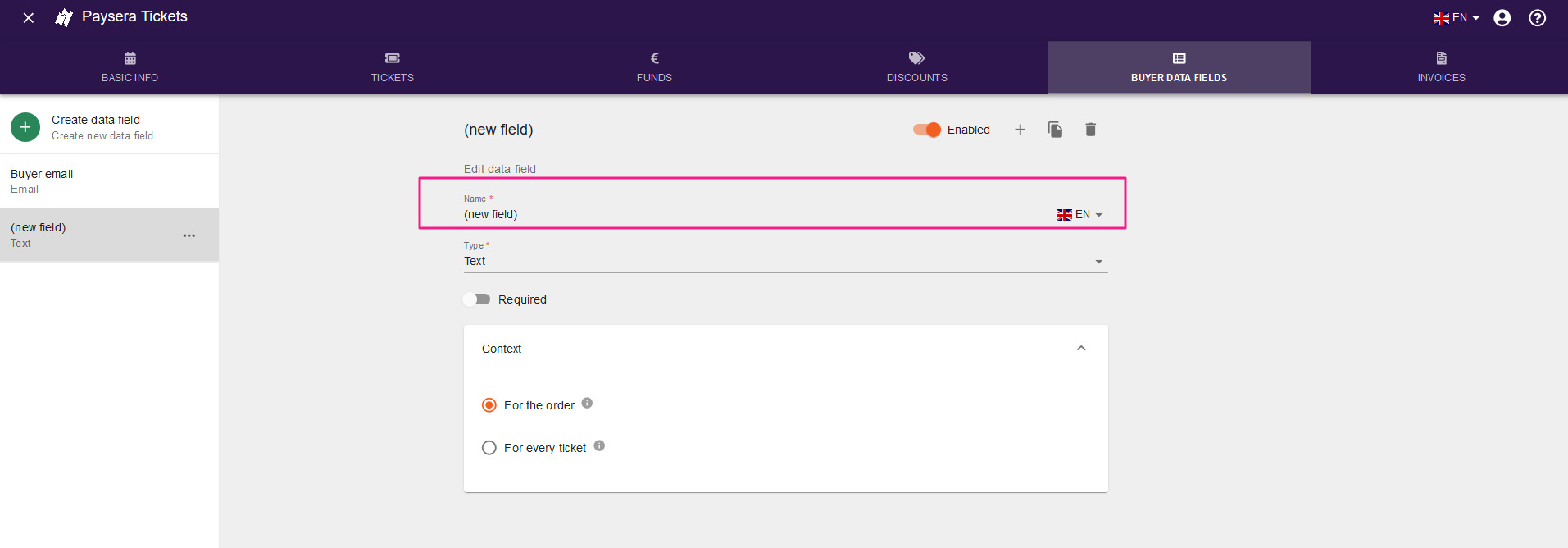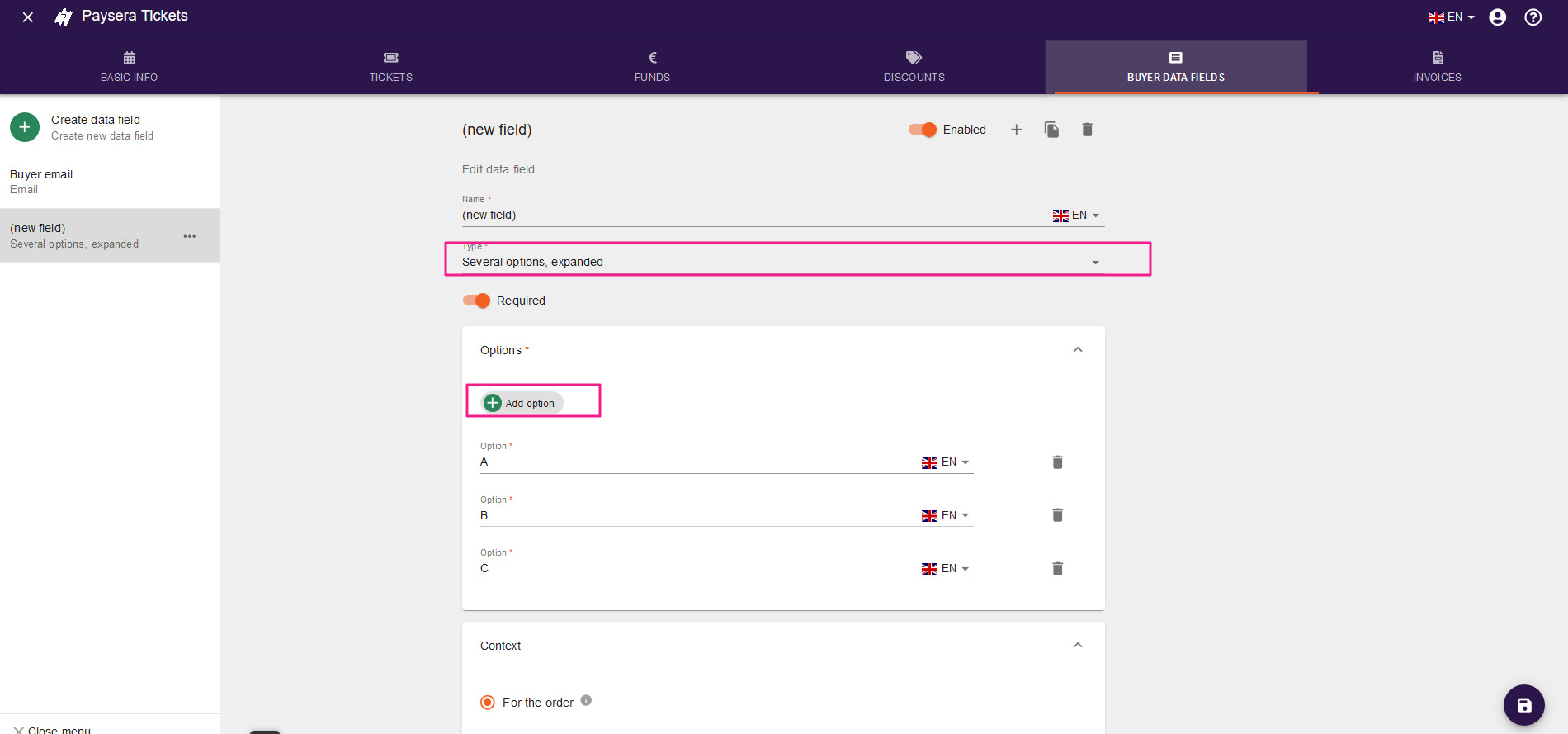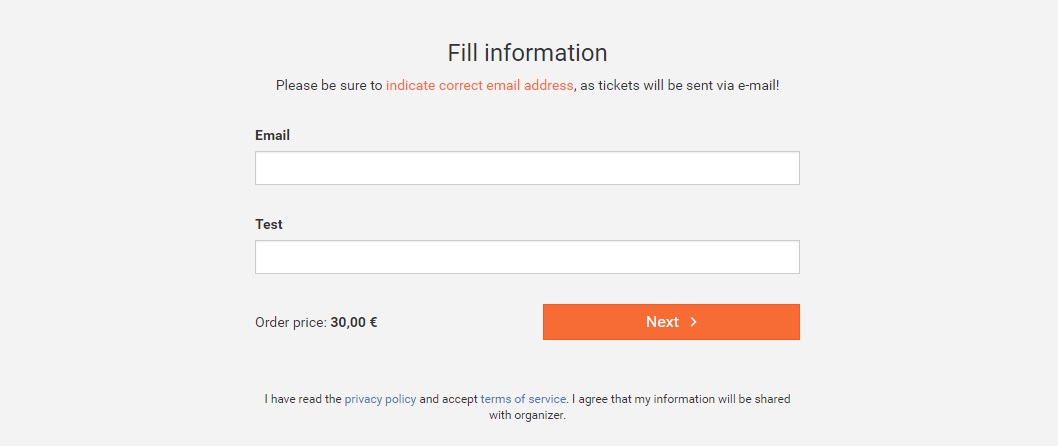Bază de cunoștințe: 10. Paysera Tickets ticketing system
|
10.13. How to create a buyer registration form?
|
|
3. In the left menu, select BUYER DATA FIELDS and click on CREATE DATA FIELD.
4. In the buyer data field enter the following:
5. To be able to create a data field with answer variants, select the most suitable type of the field. In the opened list of options, by clicking the button “Add option”.
When buying, the data field looks as follows:
| |
|
|