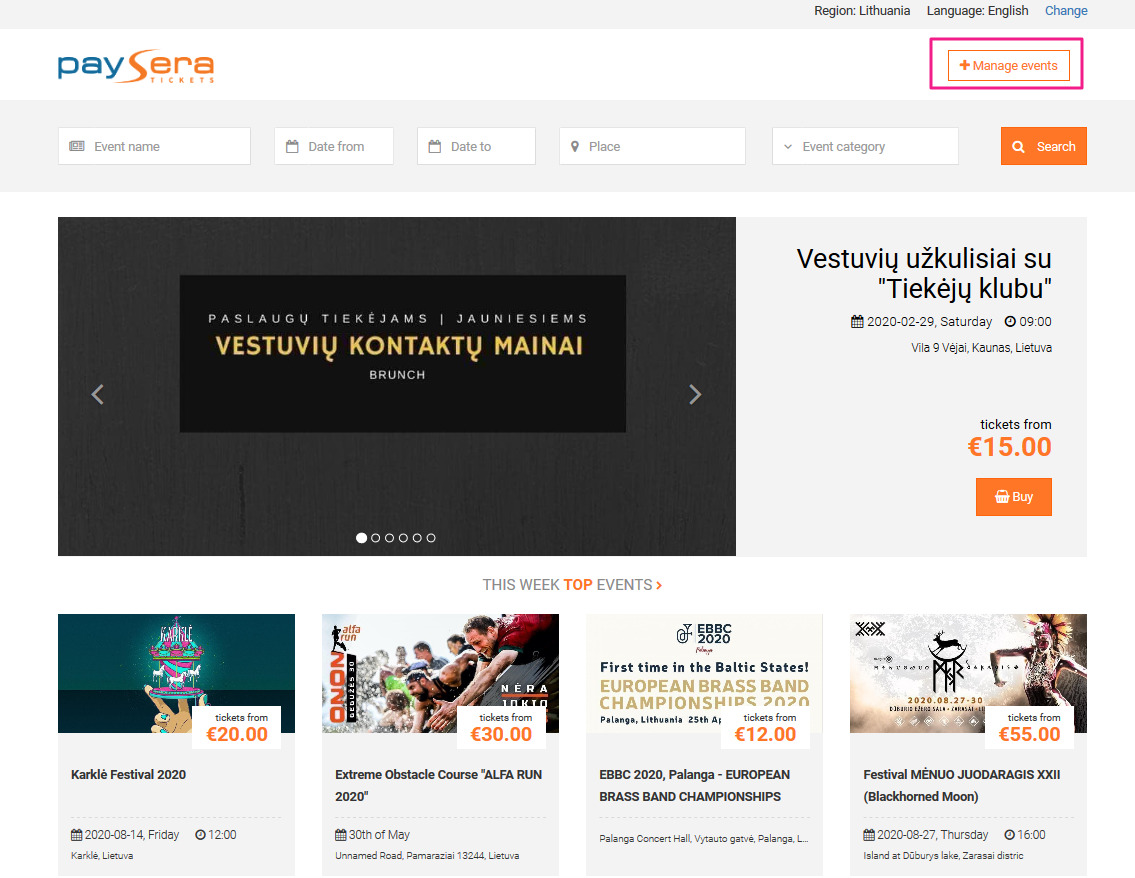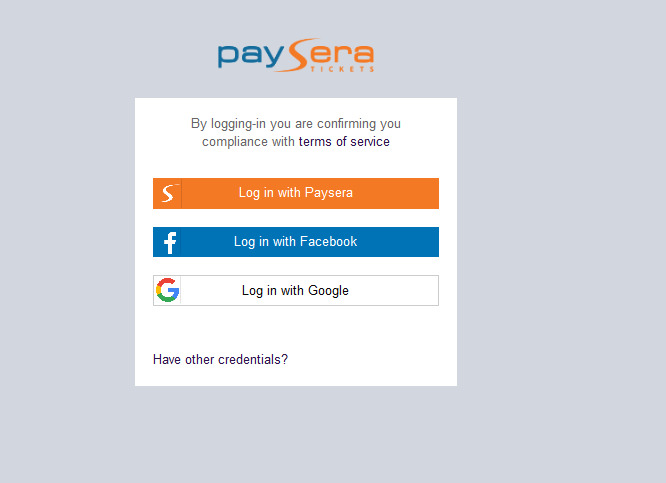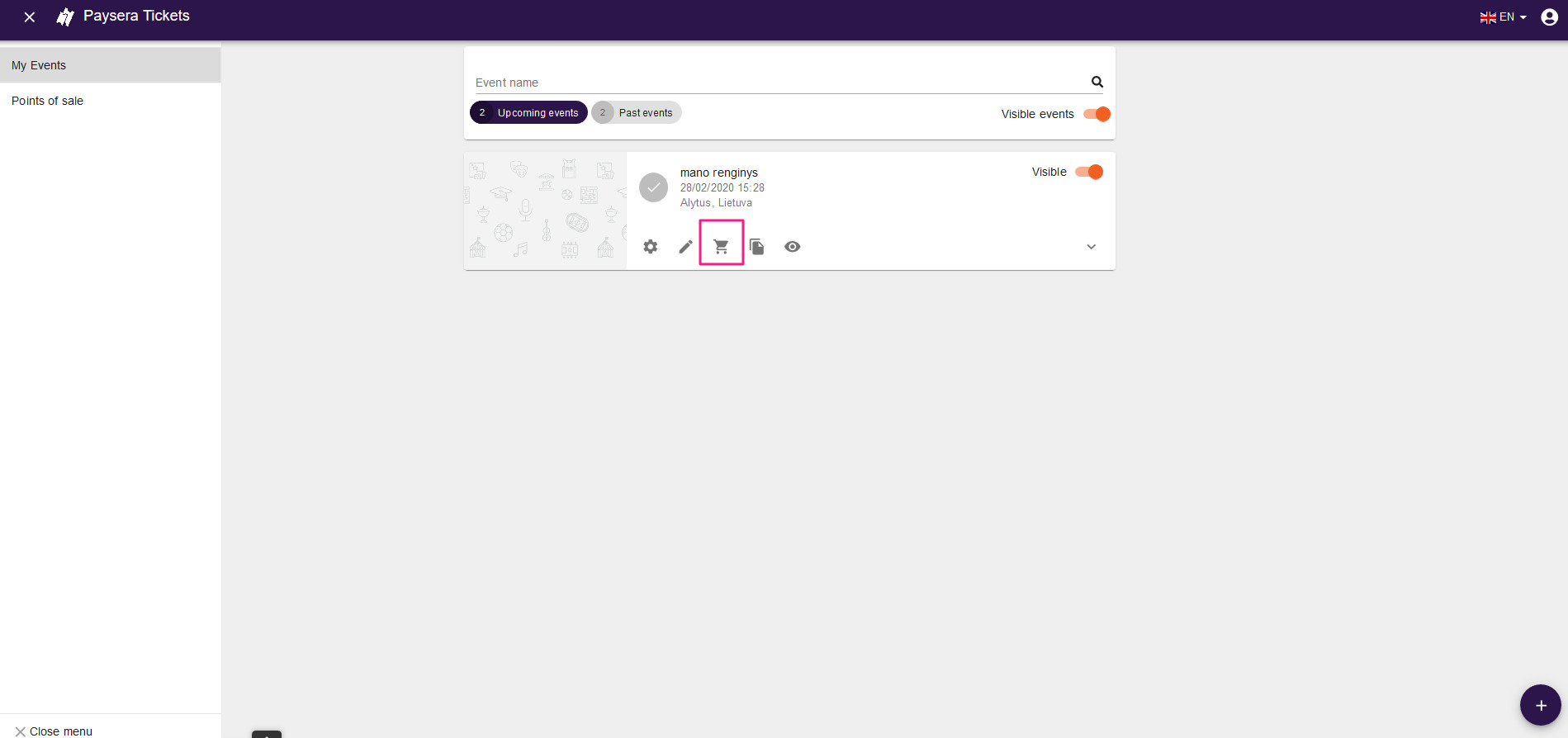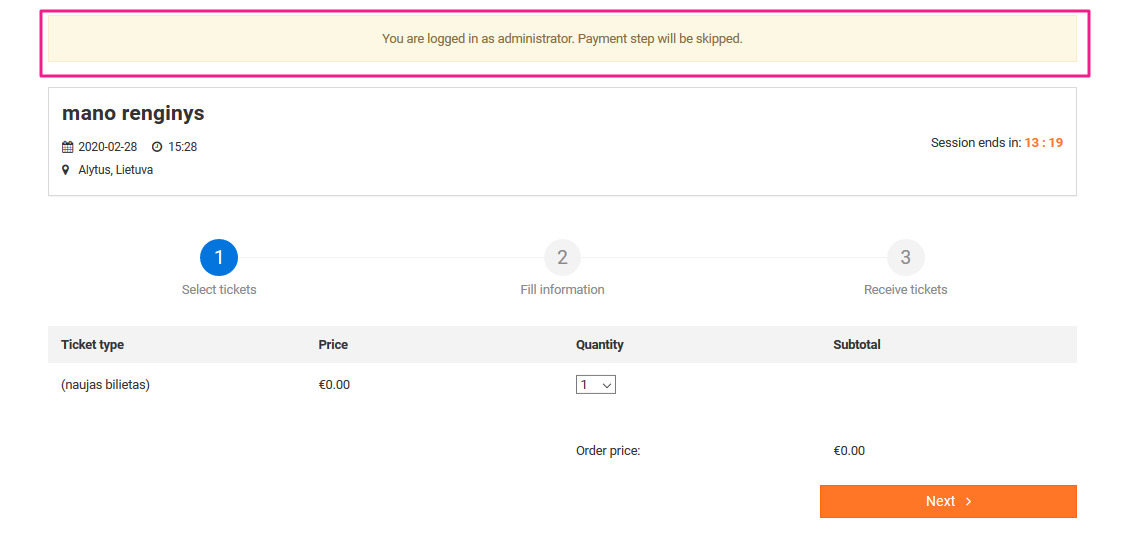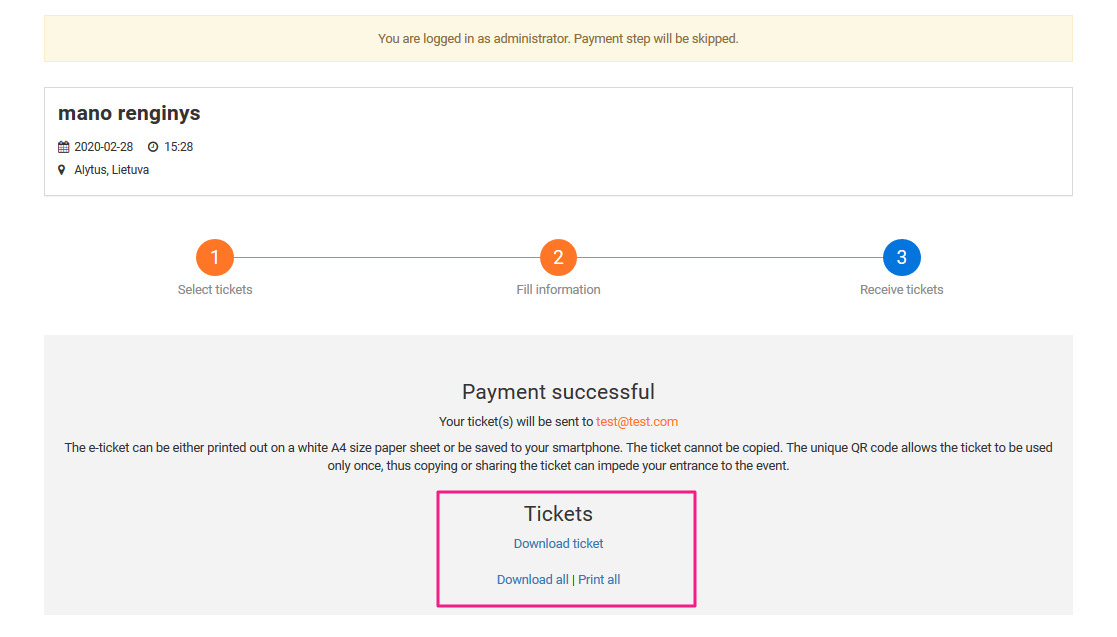Teadmiste baas: 10. Paysera Tickets ticketing system
|
10.10. How does an event administrator generate tickets (invitations)?
|
|
Step 1Log in to the Paysera Tickets self-service.
Step 2Select Create Order next to the selected event. You will be redirected to the point of selecting tickets.
Step 3Choose a ticket and proceed with your order. You will be logged in as the event administrator, so the settling step will be skipped.
Step 4The tickets will be sent to your indicated email address or you can download them by clicking on a link on the screen.
| |
|
|