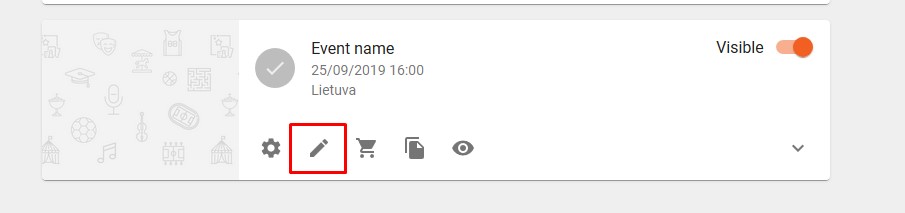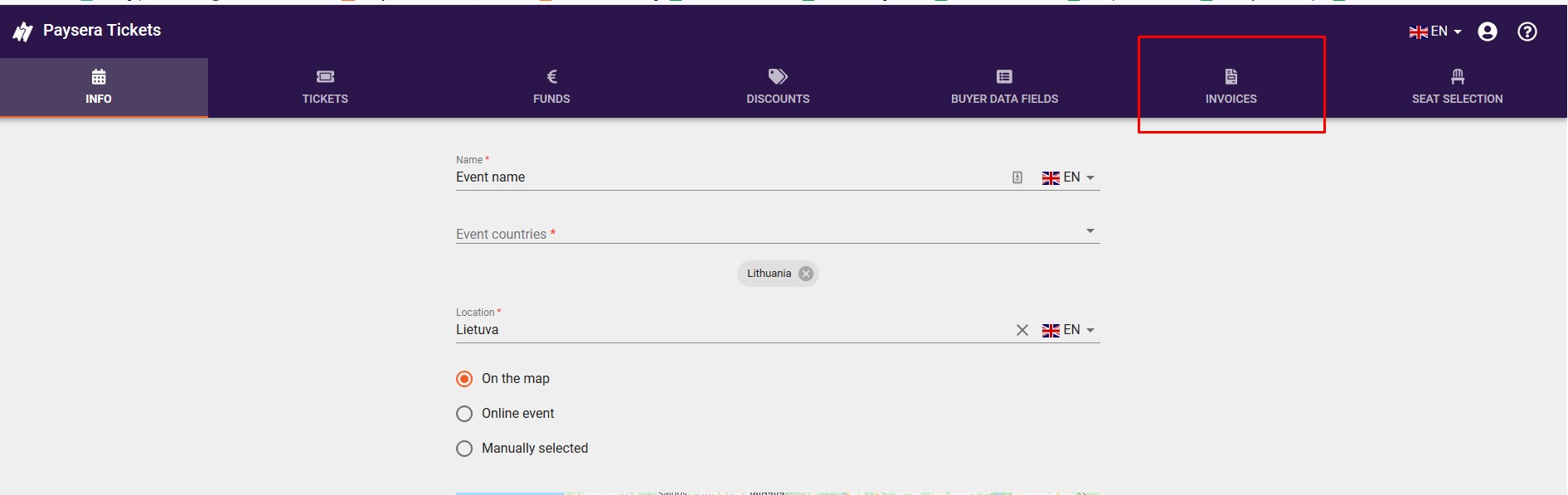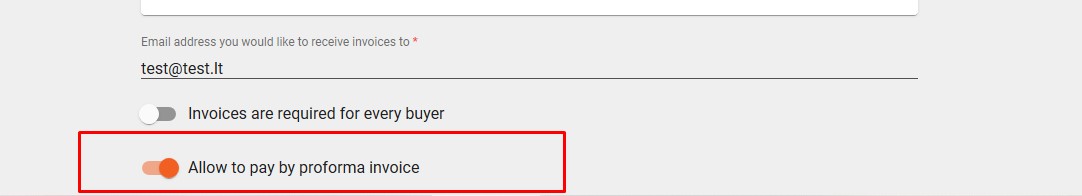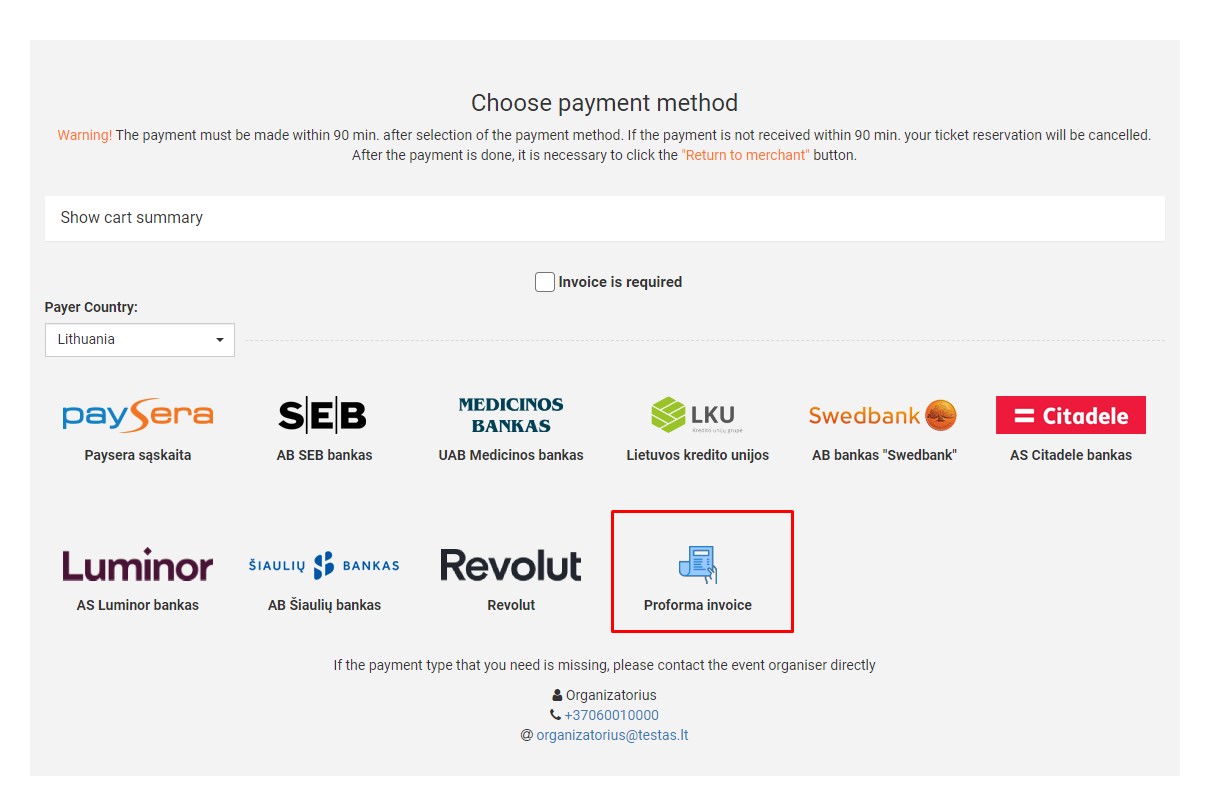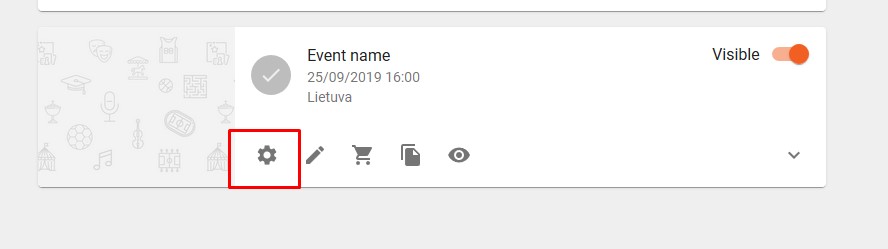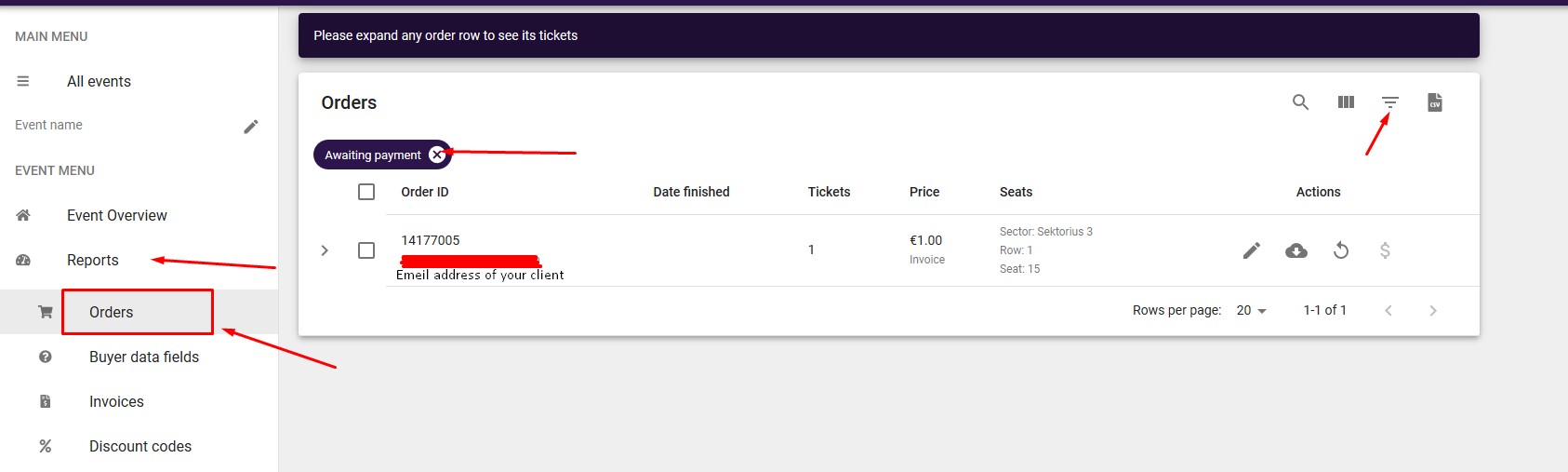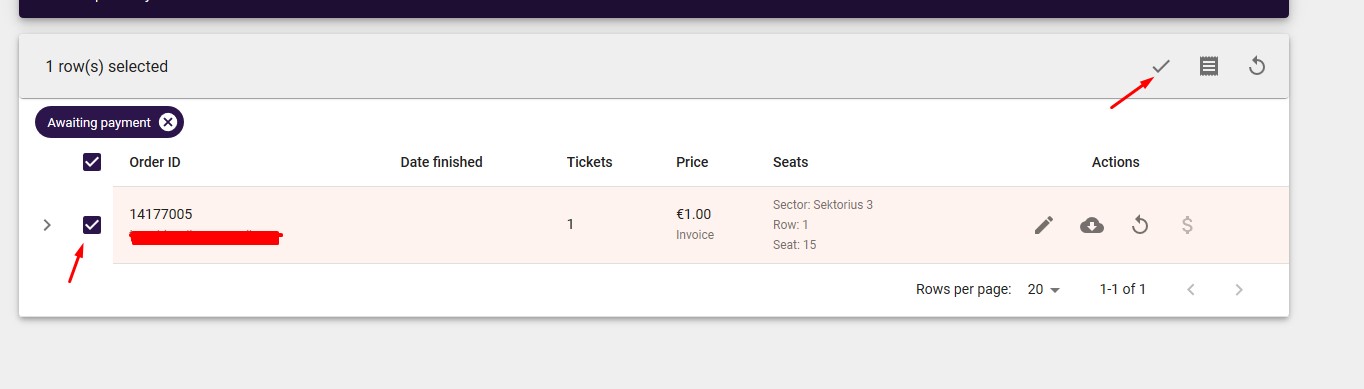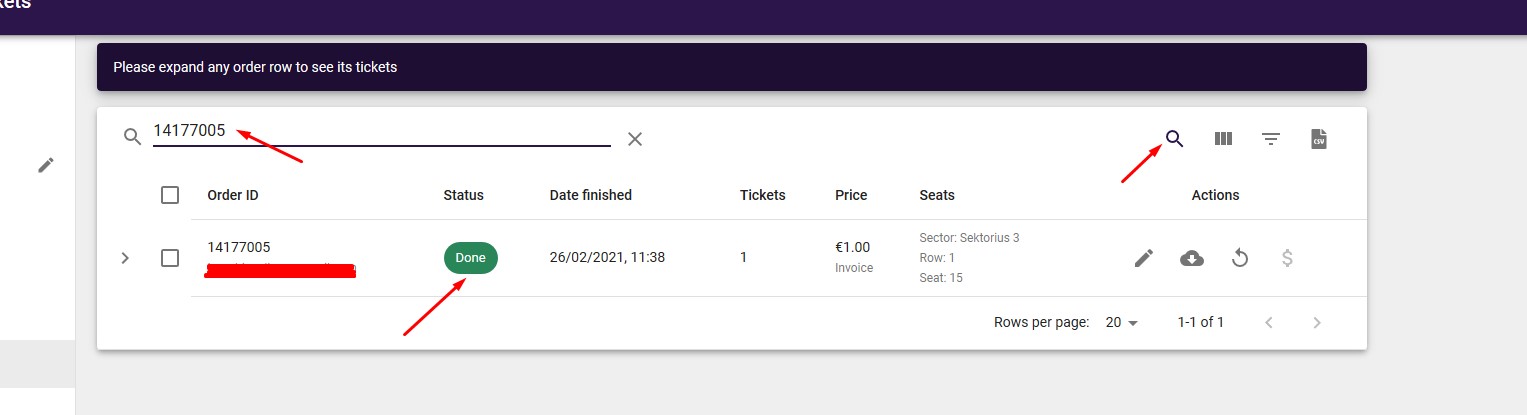|
10.17. Proforma invoice. How to activate and manage it?
|
|
|
A proforma invoice allows the buyer to pay for tickets later after purchasing them. In this case, payments are made to the organiser’s account according to the details given in a proforma invoice. Note: Any bank, including Paysera, may be specified in the payment details.
To enable the option to pay by proforma invoice, log in to Paysera Tickets and take the following actions: Select to edit your event.
In the new window, click Legal details.
Enter the details that are required in the invoice. If the details are not entered, follow the steps described in section 10.15. How do I activate VAT invoicing?
Turn on the last option - Allow to pay by proforma invoice.
When purchasing a ticket, the buyer will be able to select Proforma invoice in the payment methods. The buyer will then have to fill in the details, and a proforma invoice will be sent to them by email. The invoice is valid for 1 week. If it is not paid within a week, the order is cancelled automatically.
Upon receipt of the buyer’s payment, the organiser has to confirm the order in the list of orders. To check orders, log in to Paysera Tickets and click the settings button.
In Reports> Orders select the filters: status - Awaiting payment, payment method – Proforma invoice.
The order must then be marked and confirmed.
After performing these steps, the status of the order will change to Done and the ticket will be sent to the buyer by email.
| |
|
|